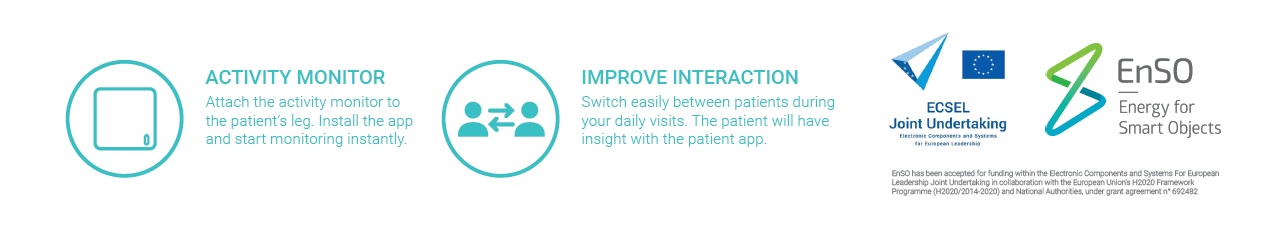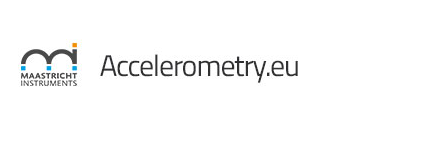About Hospital Fit
Hospital Fit is an app (application) for smartphones, Android and iOS, which is designed for therapists and patients in the rehabilitation process. This two-way remote monitoring tool aims to connect patients and therapists by improving a patient’s ability to self-manage their recovery and enabling the therapist to deliver more personalised, enhanced care. Access to various health-related indicators is possible through the app, including activity minutes, independence score and therapy exercise video clips prescribed by a physical therapist.
The Hospital Fit tool comprises of an app that is connected to a secure online database and an activity monitor, called MOX. The MOX automatically records the physical activity of the wearer (patient), and communicates synchronously via Bluetooth to the app. With the data collected, the therapists can make better treatment decisions and confirm the goals of their patients. Via the app, therapists can prescribe therapy exercises and provide feedback or tips to increase patient self-reliance. As for the patients, they can receive extra encouragement, support and remote care 24 hours a day, 7 days a week.
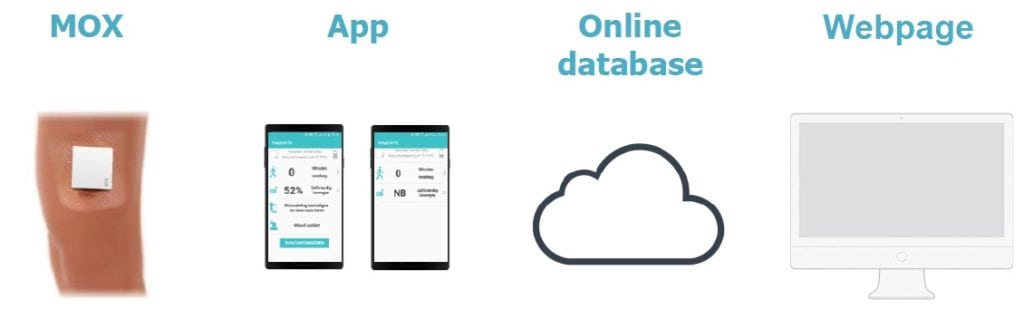
It is well-established that adequate physical activity during hospitalisation is beneficial for patient recovery and is linked to quicker hospital discharge. In addition, the access to information enable patients to be better informed about their changes and recovery and promotes self-care management.
Once the treatment is terminated, the data in the online database is stored securely. Retrieval of the relevant treatment data is then possible via the web portal.
How does Hospital Fit work?
General
The MOX activity monitor is used to record physical activity data from the patient for 24 hours a day. The application works with two interfaces: one for the therapist and one for the patient. Every 30 minutes a data “package” is stored in the MOX. As soon as the Hospital Fit app connects with the MOX sensor by means of a bluetooth signal, the packets of data will be exported and synchronized to the mobile phone. The collected data can now be viewed conveniently via the Hospital Fit app. The following example is an overview of the therapist interface.
Starting a measurement
Every MOX activity monitor has an identifying serial number. The therapist can assign a participant code to the MOX and link it to the app using a mobile phone. The treatment start date and time, as well as information to the patient can be sent to the patient via the app on the mobile phone. The app automatically synchronizes the data from the MOX and the online database.
Dashboard

The therapist can access each patient’s physical activity and the extent of functional recovery at any time of the day.
The main screen (Figure 1) is shown on the right. At the top of it screen shows which MOX connected and the battery status; a fully charged battery lasts for 7 days. From the main screen, there are 5 options: (i) Activity status, (ii) Self-Reliance Score, (iii)View and assign videos, (iv) End Treatment and export data and (v) Changing patient.
 Move minutes
Move minutes
The portable sensor (MOX) is used to collect physical activity data for 24 hours a day. The amount of physical activity performed is classified as non-active (sedentary behavior such as lying or sitting) or active (standing, low, middle or high intensity exercise). The measured activity data are translated to “Move minutes”.
Online database

The therapist can communicate via the secure online database which transmits the information to the patient’s app.
For example, it is possible to implement a standardized measuring tool such as the (Modified Iowa Level of Assistance Scale) (MILAS) to document and visualise the patient’s functional recovery. This can be shared with the patient.
Add exercise videos

Customisation of each patient’s therapy exercises is possible using the app. The therapist can view and select/add videos for the patient, and add extra information and /or tips per video.
Data storing and handling
At the end of the treatment, the patient’s collected data can be exported to the database where the data will be stored under the unique participant code specified by the therapist. After the data is stored in the online database, an authorised user can view or download the relevant data in a CSV file for further analyses via the Hospital Fit webpage.
Contact us to find out more about wearable technology solutions.